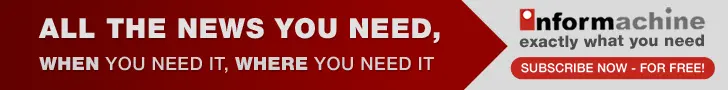The Employees Provident Fund organisation (EPFO) has introduced a facility in the Universal Account Number (UAN) Portal wherein the employee can enter the date of exit from the previous or the last employer by oneself.
The Employees Provident Fund Organisation (EPFO) has introduced the new tool to enable easy transfer and withdrawal of provident fund (PF) contribution.
If the provident fund withdrawal or transfer is getting stuck due to the missing date of exit in the EPFO system, subscribers can now enter their date of exit from their previous employer.
Earlier, only employers were permitted to enter an employee's last date.
Individuals can enter the detail only two months after the exit date, since it can be done only two months after the employer's last contribution to the PF fund.
Users need to log into the Unified Portal using their Universal Account Number (UAN) and follow these steps.
- Click on "Manage" in the top panel, and then choose "Mark Exit" in the dropdown menu.
- On the next page, choose the employment under "Select Employment".
- Enter the exit date on the next page.
EPFO Mark exit
EPFO Mark exit 2
An OTP will be sent to the individual's registered Aadhaar number to verify the change in information.
Users can check if the exit date has already been entered by clicking on "View" on the home page and then on "Service History" in the dropdown menu.