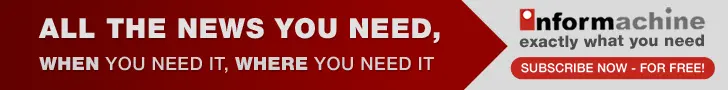Study finds security indicators sacrificed to accommodate small screens
07 Dec 2012
How unsafe are mobile browsers? Unsafe enough that even cyber-security experts are unable to detect when their smartphone browsers have landed on potentially dangerous websites, according to a recent Georgia Tech study.
 Like their counterparts for desktop platforms, mobile browsers incorporate a range of security and cryptographic tools to provide a secure Web-browsing experience.
Like their counterparts for desktop platforms, mobile browsers incorporate a range of security and cryptographic tools to provide a secure Web-browsing experience.
However in one critical area that informs user decisions - the incorporation of tiny graphical indicators in a browser's URL field - all of the leading mobile browsers fail to meet security guidelines recommended by the World Wide Web Consortium (W3C) for browser safety, leaving even expert users with no way to determine if the websites they visit are real or imposter sites phishing for personal data.
''We found vulnerabilities in all 10 of the mobile browsers we tested, which together account for more than 90 per cent of the mobile browsers in use today in the United States,'' said Patrick Traynor, assistant professor in Georgia Tech's School of Computer Science. ''The basic question we asked was, 'Does this browser provide enough information for even an information-security expert to determine security standing?' With all 10 of the leading browsers on the market today, the answer was no.''
The graphic icons at issue are called either SSL (secure sockets layer) or TLS (transport layer security) indicators, and they serve to alert users (a) when their connection to the destination website is secure and (b) that the website they see is actually the site they intended to visit. The tiny ''lock'' icon that typically appears in a desktop browser window when users are providing payment information in an online transaction is one example of an SSL indicator. Another is the ''https'' keyword that appears in the beginning of a desktop browser's URL field.
The W3C has issued specific recommendations for how SSL indicators should be built into a browser's user interface, and for the most part, Traynor said, desktop browsers do a good job of following those recommendations. In mobile browsers, however, the guidelines are followed inconsistently at best and often not at all.