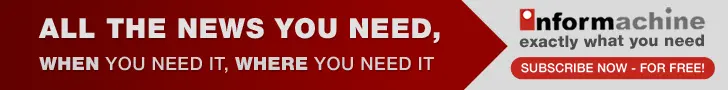Ford’s new Sync 3 car infotainment system works on BlackBerry’s QNX operating system
12 Dec 2014
Ford yesterday announced the next generation of its voice-control "infotainment" car system, rebranding MyFord Touch as Sync 3, mashable reported.
Ford has also dropped Microsoft's software in favour of BlackBerry's QNX operating system.
Sync 3, Ford's third-generation of the interactive, touchscreen car system is used for things like controlling music and mapping driving routes. According to Ford, the connectivity system was faster and easier to understand.
Also the recognition software would answer to more conversational commands. Drivers would not need an exact address or location name, they would for instance need to say "Detroit airport," and Sync 3 knew what to do.
The first version of the system was introduced in 2007, while the second-generation MyFord Touch had run into a good amount of criticism after its introduction.
Like a computer, MyFord (and MyLincoln) Touch crammed much functionality into a small space, but the problem was that it was too much like a computer. It worked well statistically, but while one was driving it diverted too much attention away from the road.
According to Ford's news release, this time the system would work much like a smartphone.
Raj Nair, VP and CTO of Ford, told a group of journalists that the new platform was the most researched product in Ford's history, Tech Crunch reported.
The company received feedback from 22,000 consumers and Ford owners. The system took 18 months to develop and nearly everything was different from the previous version.
The Microsoft Auto platform of the old system has been replaced by a QNX operating system running on Texas Instruments hardware. This means since the new Sync ran on a totally different hardware, vehicles that shipped with the old version would not get the new system.
The change in platform is quite striking; Sync 3 is snappy and responsive and without the lag that was noticeable in the old system. Being clean and cohesive it makes switching between screens and menu options a smooth task, reminiscent of modern mobile devices.
According to Nair Ford engineers and designers benchmarked the user experience against smartphones and tablets. Sync offered similar functionality, including pinch-to-zoom, smooth scrolling and a menu bar located at the bottom of the screen.
The new Sync now worked like a tablet, with six buttons at the bottom of the screen that are always visible except while navigating when they sink into the bottom of the screen to reveal more of the map.