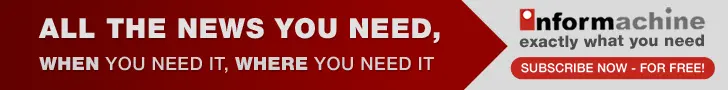Google partners with Getty, removes “View Image” from results
16 Feb 2018
Under a deal that Google has signed with Getty Images, the search engine giant will now be able to use Getty's images in Google Images. Google on its part has agreed to make some fundamental changes to Images search in an effort to reduce piracy, which go live today.
In addition to Getty Images working with Google ''to improve attribution of our contributors' work,'' the deal included removal of the ''View Image'' button next to results in Google Images, which takes users directly to the photo's web URL. The button is gone as of today.
According to commentators, Getty believed that the ''View Image'' button led to rampant piracy of copyrighted content, including its own. They add while this is undoubtedly true, the removal of the button also inconveniences users who are looking to download legitimately free images from the web.
Fortunately, there is an easy way around this although not many normal users would realise it. Users can right-click the image in Google Images, and choose ''Copy Image Address'' in Chrome (or the corresponding button in other browsers), which they can then paste into the address bar to go the same page that ''view image'' previously took them to.
According to commentators, Getty's complaint stemmed from how Google has made it too easy to lift material without attribution. They add this is factually correct as View Image does not exactly inform users of any copyright or licensing requirements.
However, there is another aspect to the issue. With the image instantly delivered, users do not need to go to the source website, which deprives publishers of page hits and ad revenue from visits.
Google is also doing away with Search by Image, which could be used or abused to search for similar images without watermarks.