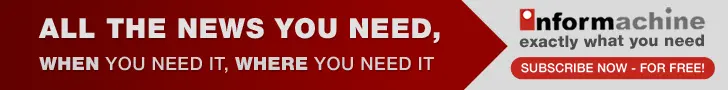Google’s new Chrome version allows users to mute autoplay ad videos
27 Jan 2018
Google's new Chrome version comes with a number of new interesting features and gives users the ability to mute entire sites that autoplay videos. According to commentators, a number of sites on the web annoy users by playing videos that follow users when they scroll a page with the sound on.
Rather than quickly closing the tab (or muting it), users can now just simply right-click the offending tab and permanently mute the site. This replaces the ''mute tab'' feature available earlier that was only temporary.
Google has also introduced HDR support to Chrome 64 for Windows users, which will require a PC with the Fall Creators Update, a HDR compatible monitor and graphics card. With the latest version of Chrome Mac and Windows users can also protect against the Meltdown and Spectre vulnerabilities. It is disabling the SharedArrayBuffer feature to mitigate against Meltdown and Spectre attacks, like other browsers.
With the HDR support, users with a Windows 10 PC will be able to run the Fall Creators Update with a HDR compatible monitor and graphic card to be able to play HDR content on the browser.
Commenattors say, this should be welcomed by Netflix and Amazon Prime Video users as both the streaming platforms support HDR content.
The latest update follows the Chrome 63 update, which was rolled out early in December. The update brought features including Flags redesign, Quick Site Certification, and a new Device Memory Javascript API among other things.
In a separate development, Google on Thursday also announced additions to Ads Settings and Mute This Ad to offer users more control over the ads they see. The Ads Settings allow users to mute reminder ads that they do not want to see anymore, while the Mute This Ad feature will recognise their feedback across all the devices they had signed into.