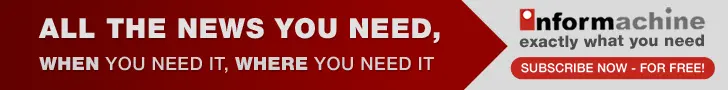iPhone users can now ask Siri to read messages
24 Apr 2017
Users of iPhone can now simply ask Siri to read the latest messages they received from friends and family. The feature would allow iOS WhatsApp users to read, write and also send latest messages users received from their friends and family.
To get the feature, users need to go to the App store on their iOS device and click on update software. While updating the software from the app store, it showed the new update (v2.17.2), which brought a wide range of features.
The new WhatsApp update was of about 89MB in size and came along with four key updates. First, it enabled Siri to read all the latest WhatsApp messages that had been received. Also, users can ask Siri to read a particular contact's messages. For instance one could just ask Siri, "Siri read WhatsApp messages from Mom" and the iOS assistant would do the needful.
It may be pointed out that Siri and WhatsApp had had a long partnership and this was not the first time that Siri had unveiled a new feature in collaboration with WhatsApp .
WhatsApp already allowed users to compose and send WhatsApp messages through Siri. To do read the message received, users need to just ask Siri to read the unread messages and Siri would do so.
The new feature appeared on WhatApp update (v 2.17.20). The 88.8MB update was available on the App store. WhatsApp users could already compose or send WhatsApp message through calling out Siri.
However, in order to perform any of the function on WhatsApp through Siri, Apple users would need to enable Siri to work along WhatsApp. To enable Siri for WhatsApp, users needed to go to App Support in Siri via Settings and toggle on WhatsApp.
Also, WhatsApp would make visual improvements to the Call tabs, Contact info and Group info screens.
In the My Update screen, users can now select multiple statuses at once and forward or delete them.
With the upgrade, WhatsApp had also rolled out support for the Persian language in the messaging app.