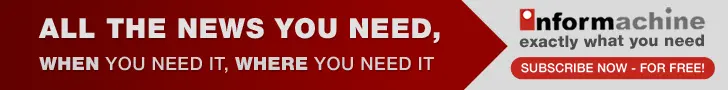Microsoft enhances features of Office Web Apps
07 Nov 2013
Office Web Apps, the browser-based, pared-down version of the Microsoft suite, now allows people to co-edit documents in real time, a capability its main rival Google Docs had had for two years.
Until now it was possible for people to jointly edit Office Web Apps but changes had to be saved for other collaborators to see them.
With the new live co-authoring feature, colleagues would get to see each other's modifications as they were being made.
The company announcing the feature today, also added auto-save to the suite's Word application, while the other three applications -- Excel, PowerPoint and OneNote already had this feature.
John Case, Microsoft's corporate vice president for Office marketing, said the company was putting a lot of effort on Office Web Apps.
Office Web Apps which is available as a standalone, free suite, and also comes with Office 365, the cloud collaboration and communication suite for businesses that includes online versions of Exchange, SharePoint and Lync.
The applications are designed to complement the full-featured desktop Office productivity suite. Office Web Apps has fewer applications, and these are also not as feature rich.
However, Office Web Apps comes as Microsoft's reply to Google Docs an offering for users looking for browser-based, lightweight productivity apps.
Meanwhile, in a bid to up the ante, Google is making its free Quickoffice suite a standard feature of its latest Android distribution, KitKat.
Apple on its part has suffered reverses and cut features in its effort to make iWork programmes compatible across iPads and Macs.
According to commentators, that was one of the reasons Microsoft was in a hurry to evolve its Office Web Apps.
The latest Office Web App updates would go alive shortly for anyone who signed in at Office.com with a free Microsoft account or a paid Office 365 account.
These were significant improvements, that enhanced collaborative capabilities and made the free online versions credible alternatives to the paid Office 2013 and Office 365 products.
Word also now features the capacity to find and replace text in a document, a capability that was sorely missed in the previous Office Web Apps release.
New features in the Excel Web App now include the capability to drag and drop cells and to reorder sheets.
Additionally, the web app now mirrored a feature found in the desktop version of Exce; that offered a quick analysis of the currently selected range of data in the status bar, with sum, count, and average supported.
Also the PowerPoint Web App had got a new picture cropping functionality.