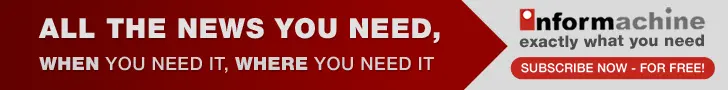Microsoft releases Skype for Linux Alpha Client
14 Jul 2016
Microsoft yesterday announced an "alpha" test release of a new Skype for Linux client for consumer users of its Skype voice-over-IP, instant messaging and videoconferencing service.
This client, which uses WebRTC technology for web browsers, would replace the current dedicated Skype for Linux 4.3 client software. The alpha is available for download from Microsoft's Skype community page, although it is only for Chrome browsers and Chromebooks right now.
The alpha comes with clear limitations. The use of the alpha client could pose problems if the user was trying to connect with a Skype for Linux 4.3 user. According to Microsoft's announcement, ''You will notice that with the Alpha version of Skype for Linux, which uses our next generation calling architecture, you will be able to call your friends and family on the latest versions of Skype on Windows, Mac, iOS and Android, but you won't be able to make or receive calls to and from the previous versions of Skype for Linux (4.3.0.37).''
If a user of the Skype for Linux alpha were to initiate a Skype call with another party, the person on the receiving end needed to have the right client. Acceptable clients currently included "Mac 7.26, Android 6.31, Windows 7.24, Skype for Web, and iOS 6.15," according to Microsoft's FAQ on the topic.
Skype for Linux Alpha can only place voice calls, and only to clients that used the ''next-generation calling architecture.'' The latest versions of Skype for Windows, Mac, Android, and iOS would work fine, but Skype for Linux Alpha cannot be used to call users on the older Skype for Linux client.
Video calls are expected to arrive within a few weeks, they would then work on the web application for Chromebook users, too.
Skype's website has a page with information about available features. Apart from video calls, Skype for Linux Alpha also does not currently support calling telephone numbers, sending SMS messages, buying Skype credit, adding new people to an existing call, or changing audio device settings.