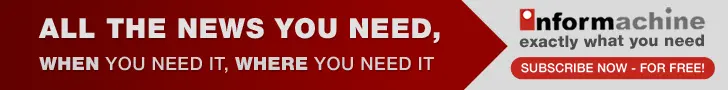Gmail users can now block specific email addresses
25 Sep 2015
Google this week enabled a facility to allow Gmail users to block email addresses of their choice.
The feature would help users who are harassed by spammers or cyberbullies. The feature allows blocking people with only two clicks, which is somewhat easier than creating filters.
Once an email address had been blocked, messages from the address would end up in the spam folder. Inadvertent blockings can be unblocked through 'Settings'.
The web version of Gmail would feature the block button in the drop-down menu connected to the Reply button of an opened email. This feature would be added to the Gmail Android app this week.
Gmail would also add an ''unsubscribe'' feature to its Android app so users could remove their addresses from annoying mailing lists with a couple taps.
To unsubscribe from a mailing list using the Gmail Android app, they would need to go to email and click on the ''More'' button and on the top right corner, they would see the ''Unsubscribe'' button.
Technically, neither Gmail nor Yahoo Mail offered a ''block'' option, which would allow a hateful email to be simply never received.
Microsoft's Outlook app for Office allows users to ''Junk'' an email-either from the specific sender or the sender's domain - something that is not possible with Google's Gmail.
However, Gmail does allow setting up of an automated filter to delete unwanted mails in Gmail and also to allow various rules to it.
Users can select one or more messages using the little checkboxes to the left of the message in their inbox. At the top of the list of messages, a number of icons with drop-down menus can be seen.
Clicking "More > Filter messages" like these will open up a screen, pre-populated with the email addresses of the senders of the emails highlighted by the user.
Clicking the "Create filter with this search" does not actually create the filter, rather it takes users to a second page, where they have a number of options to apply to the message including "Delete".