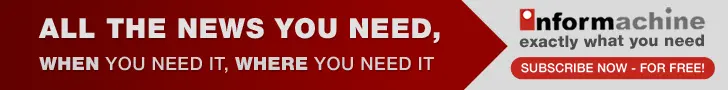Microsoft releases new Windows 10 preview for PCs
27 Jul 2017
Microsoft yesterday released a new Windows 10 preview for PCs with the ability to send links from an Android phone to a PC, and improvement to Cortana, reboot, input, Edge, and gaming.
Windows 10 is a service, meaning it is very different from its predecessors allowing it to be updated with not just fixes, but new features, too. The software giant has released many such updates, including three major ones - November Update, Anniversary Update, and Creators Update.
According to commentators, the biggest addition is undoubtedly the ability to link one's Android phone to one's PC (iPhone support is coming ''very soon''). The build is focused on cross-device web-browsing, meaning one can share the site that one was browsing on one's phone to one's PC. This can be done following the steps: go to Settings => Phone and link your phone. Users will receive an SMS directing them to install a test application called ''Microsoft Apps.''
Microsoft said in a blog post, "After you've linked your phone, just go to your phone and start browsing the web. When you are at a website you want to view on your PC, simply invoke the native share experience on your phone and share the website to the ''Continue on PC'' option.
"You might need to click the ''…'' or more to add this test app to your share menu. Once invoked, it will first ask you to sign in with your Microsoft Account. It is important you use the same account you are using on your PC. Next it will ask you if you want to ''Continue now'' or ''Continue later''.
If you choose ''Continue now'', the website will magically open on the linked PC. If you choose to ''Continue later'', the website will show up under Action Center for you to get to later when you're ready. Try it out and let us to know of any issues you run into!