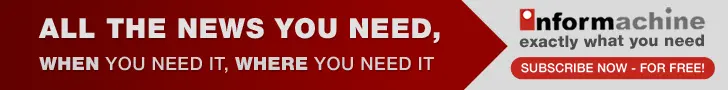Google+ suspends new invitations on heavy demand
02 Jul 2011
After unveiling a new invite mechanism on 28 June, Google+, the brand new social networking site, had to shut down the feature due to ''insane demand', according to Vic Gundotra, head of social efforts, on the company website.
Google+ has a feel similar to Facebook, complete with streaming updates of photos, messages, comments and other content from selected groups of friends.
Co-founder Larry Page, Google's current CEO, launched Google+ after a social component to Gmail called Buzz failed to take off last year.
Meanwhile, according to analysts, Google needs to fix the invitations issue fast if it wants to mount an effective challenge to Facebook, the largest social network.
They say, the utility of a social environment depended on users' ability to invite people to it but if the mechanism to achieve this was not up to mark, the site would suffer greatly.
When Google introduced the new feature, it said it had been testing Google+ internally and was ready to gradually open up what it called a "project" to the general public.
"We launched Google+ in a field trial in order to test the product out and gather more feedback," Google said in an emailed statement.
However people who know their way around the new site say there is something that users who want to invite their friends can do right away.
They say it is not as obvious as clicking an "invite friends" button, rather users need to go through the built-in e-mail option for Google+ and leverage a viral marketing component with the following steps:
- First they would need to figure out who all they would be inviting. If the people are already in the users' Gmail address book or another Google service, it will save some cutting and pasting effort.
- In case of friends whose e-mails are there in users' Gmail address book or otherwise can be found in the Google+ Circles section, users should add them to a special circle they create for G+ invitees. If they're not in the users' contacts, their addresses may be held on for now.
- They then need to next start a new Google+ message, the equivalent of a Facebook update message or a Twitter tweet, in which they can type an invitation message.
- The message may then be addressed and any existing circles cleared out. Users need to add their Google+ invitee circles and if they had individual e-mail addresses, they could be pasted by clicking on the ''+Add more people'' words below the message and pasting in the addresses.
- Users would need to click on each one to register it as they go about it.
- Finally clicking the 'share' button would do the trick.