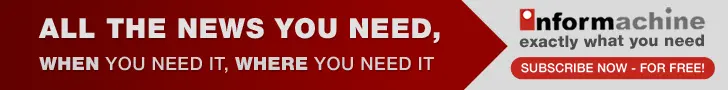Microsoft launches new Outlook app for iOS
30 Jan 2015
Microsoft yesterday announced Outlook for iOS along with a preview version for Android. iOS and Android devices already have calendar apps, though, Microsoft said that the new Outlook app made it easier to sort through one's e-mail, contacts, calendar and file-sharing.
The new Outlook app for iOS and Android phones and tablets is based on Acompli, an app company acquired by Microsoft for over $200 million in December.
The Outlook app separates mail into two tabs - Focused and Other, with the important e-mails placed in the Focused inbox. If one were to move one's e-mail in or out of one's Focused inbox, Outlook would start learning which type of messages were important.
With left or right swipe users can take actions like archive, delete, move, flag and mark as read/unread. The swipe gestures could be personalised if did not like the default settings, which gave the Outlook app a leg up above the competition.
It also comes with a ''Schedule Email'' feature that temporarily removed e-mails from one's inbox and returned at a time of chosen by the user.
Microsoft's new Outlook app also featured predictive search to allow one to quickly find the right e-mails, files and contacts. The People feature in the app allows users to see the contacts one e-mailed most often.
Meanwhile, CNET reported that Mobile Outlook came with a slew of features not found in stock e-mail apps (for either platform), starting with a "snooze" option (here called Schedule) that lets users temporarily remove a message from their inbox and resurface it at a later time, CNET reported.
The ''snooze option'' can be activated right from within the user's inbox view by swiping an e-mail to the right, which would bring up the Schedule selector, with four options: "In a few hours", "This evening", "Tomorrow morning", and "Choose a time."
Swiping left, brings up another quick-action option: Archive, by default, but one can customise both swipe settings for functions like Delete, Flag and Mark Unread.
However, one can assign only one function to either swipe; other email apps, including Apple's, offer one more.
A particularly appealing feature is the Quick Filter option: a single tap would show users only their Unread, Flagged or Files-included e-mail.
Another great perk was a one-tap Unsubscribe link for newsletters and other semi-junk that users longer wished to receive.