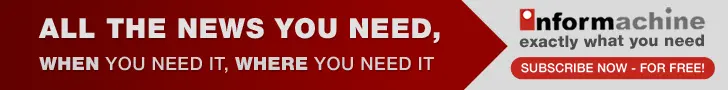Google adds Lens Blur to Google Camera app
17 Apr 2014
Google has introduced Lens Blur, a new mode in the Google Camera app that allows shallow depth of field to ''pop'' or stand out in relief.
With the feature users can take photos with shallow depth using an Android phone or tablet and with Lens Blur change the point or level of focus after snapping the photo. Users can make any object come into focus by simply tapping the image.
The new feature by Google has replaced the need for a large optical system with algorithms simulating a larger lens and aperture.
Instead of capturing a single photo, users can move the camera in an upward sweep to capture and entire series of frames form which, Lens Blur uses computer vision algorithms to create a 3D model of the world, estimating the depth (distance) to every point in the scene.
Carlos Hernandez, a software engineer at Google, detailed the feature in a blog post, "Achieving this optical effect has traditionally required a big lens and aperture, and therefore hasn't been possible using the camera on your mobile phone or tablet. That all changes with Lens Blur, a new mode in the Google Camera app."
"Lens Blur replaces the need for a large optical system with computer vision algorithms and optimization techniques that are run entirely on the mobile device, simulating a larger lens and aperture in order to creating a 3D model of the world," he added.
The app also includes a big 100-per cent viewfinder for getting the maximum resolution from the sensor and an extra large capture button. The different picture modes can be accessed with simple left to right swiping on the screen.
The app, however, does not include controls for granular settings like ISO, sharpness, saturation, and contrast, but it does alert users to switch to landscape mode when they start capturing video in portrait mode.