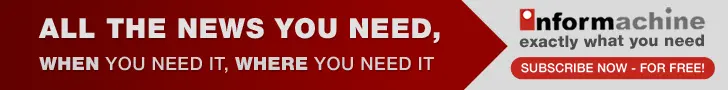Microsoft launches Chrome add-on for quick access to Office Online apps
30 Oct 2015
Microsoft on Thursday launched a Chrome add-on for quick access to Office Online apps and their documents, acknowledging that Google's Chrome had emerged as the world's fastest-growing browser due and the browser of choice in the enterprise.
With the small extension, Chrome gets an icon, which when clicked exposes the most recently-edited documents in OneDrive or OneDrive for Business; allows users to create a new document in the browser-based versions of Word, Excel, PowerPoint, OneNote or Sway; and open locally-stored documents.
Commentators say while the software giant had been talking about pushing cross-platform since CEO Satya Nadella took over in early 2014, the recognition that Microsoft's biggest browser rival deserved special treatment was nevertheless stunning.
Chrome had grown rapidly over the last year and a half, and has emerged as the biggest threat Microsoft's own Internet Explorer (IE) had faced over the last decade. Chrome's user share last month stood at 29.9 per cent, second only to IE's 51.6 per cent.
Meanwhile, Microsoft on Thursday issued a blog post detailing the updates it had made to most of the versions of its productivity suite.
Kirk Koenigsbauer, a corporate vice president on the Office team, wrote in a blog post: "Welcome to our first new Office update post in which we share the features we are delivering to our Office customers across Windows, Mac, iOS, Android and Office Online."
The updates, commentators, pointed out were not all new. On 30 September for instance, Microsoft quietly issued updates for its Office suite for Android, cutting the app's size by 50 per cent, to about 65MB. Improvements were also made to Office Online, and even Chrome.
All told, Microsoft wants to ''bring Office to you wherever you are,'' Koenigsbauer said.
''The integration creates a natural, collaborative experience in which you can co-author and have a conversation using instant messaging or video calling right from within a document,'' Koenigsbauer wrote. ''Best of all, your instant messaging history stays connected to the document, so that the next time you open it, you can pick right up where you left off.''